Hello, Everyone!
Today we are going to show you how to check whether your windows 10 is genuine or not!
Requirements:
1.Windows 10 Operating system installed
Ok, Lets start.
Actually there are more than one ways to check whether your system is genuine or not, well some of those are;
1. Confirming by Settings panel
2. Confirm by System properties
1.1. To check through Settings window, follow steps
1.2. Go to start menu by pressing windows button, then type in like this "SEE IF WINDOWS IS ACTIVATED" and select that option
1.3. There you would find out whether your installed version of windows is genuine or not
1.3.1. If it says windows is not activated, then your version of windows is not genuine!
2.1. Go to my computer or this PC by pressing windows + E for opening explorer window
2.1 Now, Right click on anywhere of the window and select properties
2.3. At the bottom of the page, you would find out a statement stating about your activation.
2.4. If it shows windows is not activated then your system Operating system is not genuine.
That's it, if your windows isn't activated, then go to windows site and activate you window OS
Today we are going to show you how to check whether your windows 10 is genuine or not!
Requirements:
1.Windows 10 Operating system installed
Ok, Lets start.
Actually there are more than one ways to check whether your system is genuine or not, well some of those are;
1. Confirming by Settings panel
2. Confirm by System properties
1.1. To check through Settings window, follow steps
1.2. Go to start menu by pressing windows button, then type in like this "SEE IF WINDOWS IS ACTIVATED" and select that option
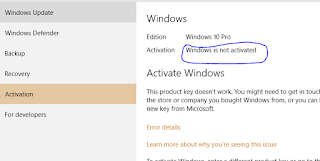 |
| Image Credit: Sourcemasters.co.in |
1.3. There you would find out whether your installed version of windows is genuine or not
1.3.1. If it says windows is not activated, then your version of windows is not genuine!
2.1. Go to my computer or this PC by pressing windows + E for opening explorer window
2.1 Now, Right click on anywhere of the window and select properties
2.3. At the bottom of the page, you would find out a statement stating about your activation.
 |
| Image Credit: Sourcemasters.co.in |
2.4. If it shows windows is not activated then your system Operating system is not genuine.
That's it, if your windows isn't activated, then go to windows site and activate you window OS



Team SVR will try to solve your issue regarding the content on this site, feel free....
Show Emoji IconsHide Emoji Icons